FlowStake
Activity Staking Blockchain Network
FlowStake / Hashrun - Activity Staking Blockchain Network
Flowstake - Sports Ledger
- Public, Immutable, Activity Records
- Public Activity Data Hashed into IPFS protocol
- Hash Addressed Content uploaded into Casper DAG
Proof of Activity as Stake
- Utilizing Blockchain technology to create a timestamped record of activity.
- Proof of Activity as Stake - hash, validate & stake activity transactions.
- Each activity is a node, staking runtime to validate proof of activity.
Problem to Solve
- Verify / attest identity, record / hash activity data, digitally sign hashes for activity validation.
- Distributed activity attestations & sync activity metrics into blockchain.
- Staking contract for verified activity via smart contract.
Proof of Stake - Smart Contract
- Hybrid Proof of Stake / Proof of Activity
- Escrow Time Release Proof of Activity Smart Contract
- Activity timestamp verified on the blockchain network
Proof of Activity - Validators
- Proof of Activity as a Stake - P2P Validators
- To ensure reputable activity data, each node must validate completed activities (x) as transactions to secure network.
- Operate a validator node to stake the network
- Hashes are stored using the IPFS protocol
- Validator nodes verify and stake activity transactions
Proof of Activity - IPFS Trusted Timestamping
- IPFS protocol generates secure & reliable records for proof of activity.
- Compiling GPS + Activity trackpoints & accelerometer data from sensors on mobile & wearable devices.
- Parsing activity data into hashes recorded on distributed encrypted ledgers with Blockchain technology.
Proof of Activity - IPFS Activity Hashing
- Hashing activity from sports tracking apps into IPFS.
- Proving human activity from peers & validators across the network.
- Building activity reputation consistently on the PoA as Stake network.
Proof of Activity - Staking Smart Contract
- Smart Contract - Proof of Activity as a Stake Time Release Escrow
- Token Generation Event - Network Protocol Generates Tokens for Validating Activity Time, Activity Hash Trackpoint Data
- Smart contract token staking into escrow time based contract to prove activity to the network on every 24hrs.
- Analyzing data for Max Acceleration, Max Speed & Activity Duration
- Trackpoint metrics analyze 1 minute segments
Activity Polling Rate
- Throughput requirements for live records - 1 min / 60 seconds - (60 tracepoints)
- Live Active Validator - 1 hour / 60 mins / 3600 seconds (3,600 transactions)
- Live Active Validator - 24 hours / 1440 minutes / 86,400 seconds (86,400 transactions)
- Proof of Activity - Token Generation Event as a result of hybrid computational networks, recording and encrypting activity information, second per second track points.
Development Tools & Resources
- IPFS Hash QmPfUsyaYuQpDfXKUeHczn7wZ5MUWrDDmQVwsBvVKFamnd
- PHP Library for parsing running GPS activities (.TCX .GPX .PWX .CSV)
- CasperLabs
- CasperLabs Devnet
- CasperLabs Explorer
- GraphQL
Concepts
- Cryptographic_hash_function
- Distributed_hash_table
- Trusted_timestamping
- Tragedy of the commons
- Point of Interest
- Proof of Activity
- Cryptographic Hash Function
- Garmin XML Schemas
- GPS Exchange Format
Data Source / Activity Information Schema
Strava API References
- Strava Developers
- Strava API
- Getting Started Guide
- API Documentation
- Create & Manage Your App
- Explore the API Playground
- Libraries
- /#api-Activities
- /#api-Athletes
- Retrieve Activity Data
- Export_GPX
- Export_TCX
- Share Activity Route
- Upload Strava activity (.tcx / .gpx / .fit).
Garmin Training Center XML Format - (.TCX / .GPX / .FIT)
- Training Center XML (TCX) is a data exchange format introduced in 2007 as part of Garmin’s Training Center product. The XML is similar to GPX since it exchanges GPS tracks, but treats a track as an Activity rather than simply a series of GPS points. TCX provides standards for transferring heart rate, running cadence, bicycle cadence, calories in the detailed track. It also provides summary data in the form of laps.
- Training Center XML
- Garmin XML Schemas
Technology Layers
| Blockchain | Consensus Mechanism | Link |
|---|---|---|
| PoW | Proof of Work | Read |
| PoS | Proof of Stake | Read |
| DPoS | Delegated Proof of Stake | Read |
| PoA | Proof of Activity | Read |
| PoA | Proof of Authority | Read |
Sourcing Activity Data with Javascript
Exporting Activity Manually as (.TCX / .GPX)
- Source Activity Strava Profile
- https://www.strava.com/activities/2744688834
- Exporting Strava Activity in the .TCX format
- https://www.strava.com/activities/2744688834/export_tcx
- Exporting Strava Activity in the .GPX format
- https://www.strava.com/activities/2744688834/export_gpx
Accessing Strava API
// Bashing cURL
curl -X GET "https://www.strava.com/api/v3/activities/2780342099?include_all_efforts=true" -H "accept: application/json" -H "authorization: Bearer cb5467187bfa67b219cb6359c0bb86a0499fccc3"
// Http Request
$ http GET "https://www.strava.com/api/v3/activities/2780342099?include_all_efforts=" "Authorization: Bearer cb5467187bfa67b219cb6359c0bb86a0499fccc3"
// Recommended to Build in Docker container
Docker Runtime Container
- Install Docker for MacOS
- Run Docker Pull Commands
- CapserLabs DockerHub
- Casper Node network simulation in Docker Container
$ docker pull casperlabs/client
$ docker pull casperlabs/buildenv
$ docker pull casperlabs/grpcwebproxy
$ docker pull casperlabs/node
$ docker pull casperlabs/execution-engine
$ docker pull casperlabs/explorer
$ docker pull casperlabs/key-generator
Key Value Storage
This is an example of a simple string-base key-value smart contract and it’s usage.
Requirements
Install Rust
$ brew install rust
Install IPFS
$ tar xvfz go-ipfs.tar.gz
$ cd go-ipfs
$ ./install.sh
Upload Data / Files to IPFS
$ ipfs add Proof_of_Activity_as_a_Stake.gpx
$ added QmV65a2mcsNt7V4LDekgAtLaLn8Eptc9L9yKVH2XSYc6Fk Proof_of_Activity_as_a_Stake.gpx
Usage
- flowstake/casperlabs-kv-storage
Step 1 - Compile smart contracts.
$ cargo build --release
Step 2 - Save value under a key.
Make sure to run scripts in the root directory!
$ ./scripts/put.sh "Activity Hash" "QmV65a2mcsNt7V4LDekgAtLaLn8Eptc9L9yKVH2XSYc6Fk"
Step 3 - Check the value.
$ ./scripts/get.sh "Activity Hash"
Value of the counter should be QmV65a2mcsNt7V4LDekgAtLaLn8Eptc9L9yKVH2XSYc6Fk.
Step 4 - Update the value.
$ ./scripts/put.sh "Activity Hash" "QmV65a2mcsNt7V4LDekgAtLaLn8Eptc9L9yKVH2XSYc6Fk"
Step 5 - Check the value again.
$ ./scripts/get.sh "Activity Hash"
Value of the counter should be QmV65a2mcsNt7V4LDekgAtLaLn8Eptc9L9yKVH2XSYc6Fk.
GraphQL
You can check the value of the counter using devnet’s GraphQL console: https://devnet-graphql.casperlabs.io
Go to and then:
Check latest block hash in
query {
dagSlice(depth: 1) {
blockHash
}
}
Get public key of your account
$ cat keys/key.public.hex.key
Check the counter value.
Put block hash under blockHashBase16Prefix and your public key under keyBase. Put your key in pathSegments like in the example.
query {
globalState(
blockHashBase16Prefix: "96720f16a215b5e55f1a7475256370f48efa932248b7bcd633d29413a5c1f033"
StateQueries: [
{
keyType: Address
keyBase16: "64d0c86f888e925731cae4398c6ea86d26a14e2574e70b36bd4eeaec3a292cde"
pathSegments: ["QmV65a2mcsNt7V4LDekgAtLaLn8Eptc9L9yKVH2XSYc6Fk"]
}
]
) {
value {
__typename
... on IntValue {
int: value
}
}
}
}
Proof of Work - Blockchain Consensus Mechanism
Block.js
// Javascript code from [Block.js]
class Block {
constructor(index, previousHash, timestamp, data, hash) {
this.index = index;
this.previousHash = previousHash.toString();
this.timestamp = timestamp;
this.data = data;
this.hash = hash.toString();
}
}
calculateHash.js
// Javascript code from [calculateHash.js]
var calculateHash = (index, previousHash, timestamp, data) => {
return CryptoJS.SHA256(index + previousHash + timestamp + data).toString();
};
generateNextBlock.js
// Javascript code from [generateNextBlock.js]
var generateNextBlock = (blockData) => {
var previousBlock = getLatestBlock();
var nextIndex = previousBlock.index + 1;
var nextTimestamp = new Date().getTime() / 1000;
var nextHash = calculateHash(nextIndex, previousBlock.hash, nextTimestamp, blockData);
return new Block(nextIndex, previousBlock.hash, nextTimestamp, blockData, nextHash);
};
blockchainarray.js
// Javascript code from [blockchainarray.js]
var getGenesisBlock = () => {
return new Block(0, "0", 1465154705, "my genesis block!!", "816534932c2b7154836da6afc367695e6337db8a921823784c14378abed4f7d7");
};
var blockchain = [getGenesisBlock()];
isValidNewBlock.js
// Javascript code from [isValidNewBlock.js]
var isValidNewBlock = (newBlock, previousBlock) => {
if (previousBlock.index + 1 !== newBlock.index) {
console.log('invalid index');
return false;
} else if (previousBlock.hash !== newBlock.previousHash) {
console.log('invalid previoushash');
return false;
} else if (calculateHashForBlock(newBlock) !== newBlock.hash) {
console.log('invalid hash: ' + calculateHashForBlock(newBlock) + ' ' + newBlock.hash);
return false;
}
return true;
};
replaceChain.js
// Javascript code from [replaceChain.js]
var replaceChain = (newBlocks) => {
if (isValidChain(newBlocks) && newBlocks.length > blockchain.length) {
console.log('Received blockchain is valid. Replacing current blockchain with received blockchain');
blockchain = newBlocks;
broadcast(responseLatestMsg());
} else {
console.log('Received blockchain invalid');
}
};
chain_http.js
// Javascript code from [nativechain_http.js]
var initHttpServer = () => {
var app = express();
app.use(bodyParser.json());
app.get('/blocks', (req, res) => res.send(JSON.stringify(blockchain)));
app.post('/mineBlock', (req, res) => {
var newBlock = generateNextBlock(req.body.data);
addBlock(newBlock);
broadcast(responseLatestMsg());
console.log('block added: ' + JSON.stringify(newBlock));
res.send();
});
app.get('/peers', (req, res) => {
res.send(sockets.map(s => s._socket.remoteAddress + ':' + s._socket.remotePort));
});
app.post('/addPeer', (req, res) => {
connectToPeers([req.body.peer]);
res.send();
});
app.listen(http_port, () => console.log('Listening http on port: ' + http_port));
};
Blockchain Diagram
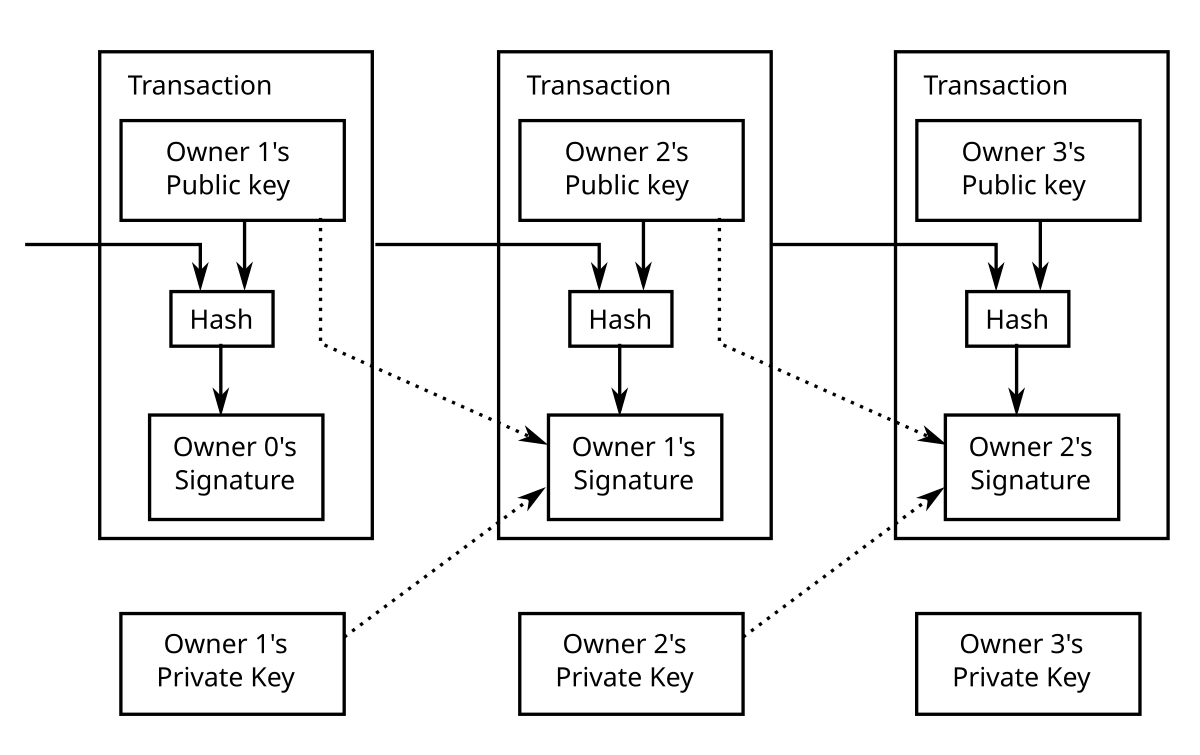
About
- Project
- Flowstake
- Developed
- 2019
- Location
- Global
- Contact
- Flowstake@gmail.com
Flowstake - 2019